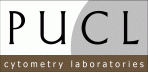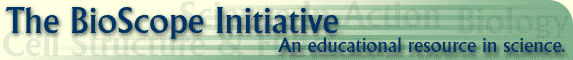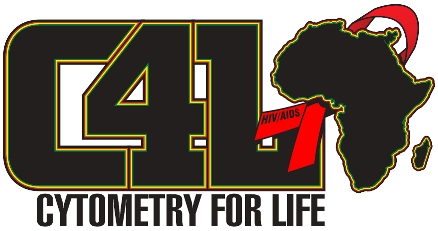Last Updated: 17 March 2012 (Check what has been updated)
Please do not distribute any files. The software and data are provided under confidentiality between PUCL and you. Please respect this. Email JPR if you have problems (jpr@flowcyt.cyto.purdue.edu)
Please download the following files.
I suggest you play the tutorials while playing with the files. This way you can follow along with the tutorial. There are more basic tutorials at our EDUCATION page, Tutorials. They may be helpful.
PlateAnalyzer Programs - there are three files - the main file is platAn.exe, there is an INI file which records your file history, and your license file. All three files must be in the same directory. These are coded for your use only. You may use as many copies as you want for your lab use, on as many computers as you want, but they will all be coded with your name. If you want a collaborator to have a copy please send JPR an email.
Download the parameters and plate layout files and I suggest you create a directory to identify them as such.
Some nice introduction features in tutorials are HERE
Full Plate Examples for Drug Dose Responses
These examples are useful as you can download these files (particularly plate 58) and many of the videos use this file. Make sure you download the concentration file and the PAP files as well. Then follow the videos by copying what they do....you should see the exact same thing.
- Example plate 58 - 384 well plate with JC-1 (ZIP file unzip to use)
- Example plate 65 - 384 well plate with Redox (Zip file unzip to use)
Parameter & Plate Layout
Example drug concentration CSV file (use for plates 58 & 65)
Example PAP file for Plate 58 (simple layout)
Example PAP file for Plate 58 (advanced layout)
Drug Concentration File (CSV) for 58 and 65
Example PAP file for Plate 65 (advanced layout)
Example PAP file for Plate 65 (Very advanced layout) this layout shows how you can create an entire report in a single protocol to produce all 96 graphs.This is pretty cool!
Special Issues for CyTOF data
To be updated
Parameter & Plate Layout for Cytof
Vertical Drug Concs. CSV file
Vertical Drug Concs (reversed!!) checking if this is correct!!
Example complex layout for Sunitinib data set (works for others)
More compelex file as on 11/29 call - Sunitinib data set (ditto)
Sunitinib data file DE-BARCODED (418meg zip)
New Logic Map Protocol for March 8 2-12 with New DRUGBOXES
Tutorials (mainly Cytof)
1. Initial Ideas (Sept 26)
2. Here are the general tutorials
3. Specific tutorial for Bodenmiller data only (37 meg)
4. Decoding Tutorial is here (4.6 meg)
5. My Video of Checker (2 dec) (5meg)
6. My Video of Starsnstripes (2 dec - low audio sorry!) (7meg)
7. March 8, 2012 - New Drugbox controls
Tutorial for Xara (Go to Xara website)
1. video showing how to make the 3d cells (3.4 meg)
2. the xara file matching the 3d cells video (cells 3d.xar) (5meg)
Let me know if you want any more of my xara files I can put them here
Data Files (do not distribte these please)
StarsStripesConcatv7.fcs_subtracted_StarsStripesConcatv7.fcs_subtracted.fcs_Ungated
(This is a 36 meg zip file with all the 96 wells separated for readingin PlateAn and includes the barcoded data)
Cheker_Concatv7.fcs_subtracted_Cheker_Concatv7.fcs_subtracted.fcs_Ungated
(this is a 47 meg file separted into 96 files and includes barcoded data)
Staurosporin data set de-barcoded (without barcodes) (320meg zip file) This is really really really big! So dont download it unless you are ready to play with these 40 parameter data sets. They are also not to be distributed to other people and anything presented using these data must be checked with JPR first.
TESLA Implemenation
We will release a version for the TESLA NVIDIA graphics board soon. We are currently working with the 448 processor board, but any of them will work (2050 or 2070). This should be "blindingly" fast. It may melt your mouse!!
Programs
32 bit:
- PlatAn.exe (the latest version of the main program)
- PlatAn.ini (can be deleted any time but it remembers what you have done - if you have major problems and the program seems possessed, just deleted this file and start again). The main program installation is in c:/program files (x86)/PUCL/Plate Analyzer (x86 for 64 bit) and c/:program files/PUCL/Plate Analyzer (for 32bit computers). The download is to your /users/name directory (windows 7 does not allow editing files in main program directory) but the program is run from the c:/program files directory and this is where you MUST place your LIC file.
Special Program for De-Barcoding (see tutorial) (modified Dec 2, 2011 - you can now leave in the barcoded data (check) or leave it out.
64 bit version PlateAnalyzer:
Here is the 64 bit version. This is an automatic download
1. 64 bit version: Download
- Platan.lic (Cossarizza only) (your license file which must remain with the exe) MUST BE IN THE SAME DIRECTORY AS THE PLATAN.EXE file. You may download as many copies as you need but they will all have the same name on it.