
3D Measurement and Volume Visualization Software

 |
3D Measurement and Volume Visualization Software |
 |

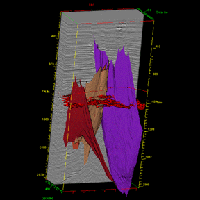
Three Dimensional Fetus and Seismic images
created with customized software applications.
3D Measurement, 3D Volume Visualization, 3D Rendering -- a fully featured 3-D digital imaging application for science and medicine. VoxBlast is a volume rendering program written and maintained by the University of Iowa's Image Analysis Facility. It was designed as a general purpose rendering application for research. It accepts stacks of registered 2D images and creates 3D projections from any viewpoint using an alpha blending or surface rendering algorithm. It includes tools for pseudo- coloring, transparency, lighting, 2D and 3D measurements, 2D slice viewing, cropping, seed fill, movie loop generation, filters, palette editing, surface extraction, polygon rendering, etc.
VoxBlast is available in three versions:
VoxBlast Features and Benefits
VoxBlast UNIX is written in Motif and X11. It runs on most UNIX platforms. VoxBlast also runs on an IBM 486 or Pentium, or Power Macintosh. The UNIX version, furthermore, can be run across a network on a PC or Power Mac, set up as an X11 server, thus allowing multiple users.
VoxBlast was designed specifically to work with CT scans, MR scans, or microscope data. However, VoxBlast is a general purpose tool and is useful in viewing data sets from other sources including petroleum engineering, quality control, chip inspection, non-destructive testing, etc.
VoxBlast Windows and VoxBlast Power Mac are identical to the UNIX version in features, including measurements.
VoxBlast Quick Reference
Guide -- hints and tips for using VoxBlast
VoxBlast Rendering Times
-- Compare VoxBlast rendering times on various platforms and CPUs
Use our download instructions to examine it
today. Call VayTek directly at 515-472-2227 to set up an appointment for
a telephone walk-through at your convenience.
FREE DOWNLOAD --VoxBlast (3D) SAMPLE MOVIE SCRIPTS -- |
These are sample scripts to generate complex movie loops. If you want to create movies with more than simple rotation, you need to save the individual frames from each iteration of your changes to the rendered 3D image. This manual operation can be tedious and time consuming. If you plan to repeat the process, you can write a script file using a simple text editor, to execute VoxTalk commands that will automate the process. Here are two sample scripts that can get you started. The scripts are commented to help you understand how to use the VoxTalk commands. Click here to download the first script, which performs a complex rotation in the X, Y, and Z axes. Each axis uses a different increment algorithm. The result of this movie generation script can be seen in the Rat Lung Alveoli movie loop. Click here to download the second script, which uses the Ortho Limit function to "cut through" a volume. The object starts from the front view, rotates to an oblique view, then cuts away the object slice by slice. |
Please note that VayTek is the exclusive distributor of VoxBlast. We have a full-time technical support staff, and are responsible for all promotion and customer support of VoxBlast. We appreciate your cooperation in not contacting personnel at the University of Iowa Image Analysis Facility. All product inquiries should be directed to VayTek's sales and customer support department via phone, fax or e-mail. Thank you.
Contact us at vaytek@vaytek.com
or call 515-472-2227.
![]()
Home Page|Product Guide|Imaging Mall|FAQ|Contact Us