MessageWinList 5.0 has the the ability to save the file data in a text format. Save Data Source has an option allowing the user to specify the number of events to save, as well as allowing the data to be saved as tab delimited text or in FCS format. I have attached a sample file with 25 events and a picture of the dialog box. When saving as tab delimited text, the values are the intensity values for each event. In other words, the file is an ASCII formatted listmode file. Each row of numbers will store the parameter values for a single event. The range of the numbers depends on the range of the parameter in the original FCS file. For example, if $P1R is 256, and $P2R is 1024, then the range in the ASCII file will be 0-255 and 0-1023, respectively. WinList allows you to output raw, calculated, and compensated parameters. You can apply a gate to the parameters you select. You can specify that you want ALL events or the first n events. You can download demo versions of WinList from our web site www.vsh.com. Please feel welcome to contact me directly if you have any questions. Best regards Don Donald J. Herbert Technical Support Manager Verity Software House, Inc. PO Box 247 45A Augusta Road Topsham, ME, USA 04086 Phone: (207) 729-6767 ext.190 Fax: (207) 729-5443 email: tech@vsh.com web: www.vsh.com
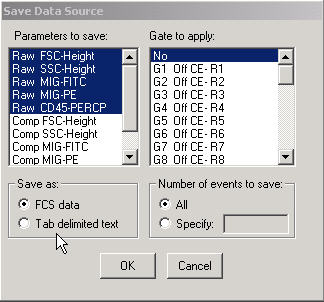
This archive was generated by hypermail 2b29 : Sun Jan 05 2003 - 19:26:11 EST