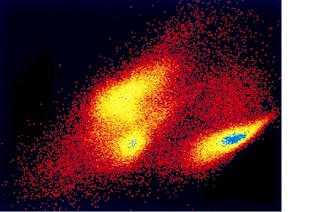|
|
Summit™ Software System
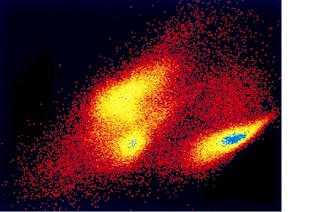 The Summit Software System is Cytomation's Windows® NT user interface. It offers the flexibility, organization and intuitiveness essential for today's flow cytometry applications.
Compensation
Summit’s software compensation allows you to display raw or compensated values, and interactively adjust constants directly on the histogram or through the Compensation Matrix. Compensation values are (optionally) displayed on the axis, so the constants are updated in real-time and are on the graph when printed. Compensation parameters can be defined for an unlimited number of colors. Compensated and raw data can be displayed side-by-side to facilitate the creation of “what-if” scenarios regarding compensation constants. Constants can be re-used across samples, or separate compensation matrices can be created for each of an unlimited number of samples on the screen at one time.
Flexibility
Summit offers flexibility throughout the program to allow the data to be gathered and manipulated in ways that best suit the application and user. For example, virtually any logical expression can be defined using any number of regions in “AND” and “NOT” combinations for generating statistics or for sorting, including non-rectangular regions with an unlimited number of vertices. In addition, any and all parameters available from the MoFlo® can be selectively stored, including the ability to disable non-contiguous groups of parameters. Eliminating unnecessary parameters increases the display performance during acquisition and reduces data storage needs.
Intelligence
While performing batch analysis, Summit’s intelligent parameter matching feature dynamically determines the “correct” parameter to display for a sample, based on antibody, stain, name, parameter type, channel, or a combination of these. This feature works regardless of the type of instrument that generated the FCS Listmode for the sample.
Organization
Summit’s Data Navigator tracks samples in experiments, projects, and programs. Tests and controls with different parameters can be grouped, and samples can be dragged and dropped between experiments to help organize information. The desktop can be organized by editing tables, changing histogram size preferences and moving around toolbar buttons. Each user’s desktop organization preferences can be saved. Statistics for each gate or region are automatically available under each histogram, or may be detached for placement anywhere on the desktop.
Exportation of Information
Summit graphics, statistics, raw data, compensation matrix, and other useful information is easily copied to MSWord®, Excel®, or PowerPoint®. Summit provides support for color graphics output on any printer available in Windows. Further, user customization of virtually all fonts, colors, and sizes during runtime or off-line provides desktop publishing quality output. With Summit’s capabilities, including information from Summit in reports and presentations is easy.
| SUMMIT SOFTWARE SYSTEM TECHNICAL SPECIFICATIONS |
|---|
| Summit Software System includes: | Summit Software System CD-ROM with program files |
|---|
| Summit Getting Started Guide |
| Summit Reference Guide |
| Platform: | Windows NT for instrument acquisition, sorting, and control; Windows NT, Win95, or Win98 for offline data analysis |
|---|
| SUMMIT WORKSTATION SPECIFICATIONS |
|---|
| Platform: | Windows NT operating system |
|---|
| Motherboard: | Dual Intel 400 MHz Pentium® II with 128 MB RAM expandable to 1 GB |
|---|
| Storage Space: | Two 8.4 GB hard disks, CD-ROM drive, optional DVD, CD-RW |
|---|
| Monitor: | Single or dual-monitor 16 MB video card, one or two 21-inch or larger traditional tube-type or LCD flat screen monitors |
|---|
| Miscellaneous: | Ethernet LAN card, 3.5" disk drive, sound card and speakers |
|---|
For more information about our products, please contact Cytomation
at information@cytomation.com.
Top of Page
|