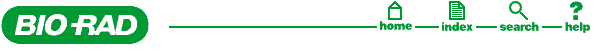These help pages are intended to give an overview of the site as well as a few tips to help you get around. The site has much to offer and simply browsing will eventually reveal the vast majority of it. However, we recommend that you spend a few minutes reading the following information. We believe it will enhance your experience and answer most of the questions you may have about the site.
Getting help in the real world
If you need to speak with someone directly regarding this site or need assistance with a Bio-Rad product, please refer to the "Customer Service/Support" area of the site to locate contact information for a Bio-Rad facility near you.
Technical Tips
Browsers - This site has been designed to work well with current versions of Netscape Navigator and Microsoft Explorer. Many other browsers will also work well but have not been tested. The use of older outdated versions of any browser may produce some inconsistencies in the performance of the site.
JavaScript - A few areas of the site rely on JavaScript support in order to work properly. Current versions of NavigatorTM and ExplorerTM provide the necessary support by default. If your browser supports JavaScript but you're still having problems with these areas, make sure that the JavaScript support is enabled in the options/preferences area of your browser
Bandwidth - The Bio-Rad site is designed to be graphically rich yet bandwidth friendly. If you are accessing the site via a particularly slow or congested connection, try turning off the "Auto Load Images" or "Show Pictures" option in your browser.
Color - Most of the images in the site look their best when displayed on systems supporting "thousands" or "millions" of colors, but all of the color images are compatible with systems supporting at least 256 colors (8 bit).
Fonts - It is recommended that you use the default or normal font settings supplied with your browser. Modifying these settings may produce undesirable results in the display of the site's pages.
Bookmarks - Feel free to bookmark any page in the site that you might want to return to quickly. Bio-Rad's website is a dynamically generated, database-driven site, which means that the URLs may look a little strange, but they'll work quite normally.
Printing - The layout of the site is optimized for display on a monitor rather than a letter-sized sheet of paper. However, you may print from the individual pages as they are displayed. Please bear in mind that variations in browsers, printers, and settings may yield inconsistent results. Tip: If, when printing a page, part of the page is being cropped off, try adjusting your printing options to print the page at a reduced percentage of the original (for example: 80%).
Finding Your Way
The Bio-Rad website is very large and contains many unique sections and several thousand possible pages. Navigation has been designed to be as intuitive as possible, but here are some explanations that may help you to better understand the underlying organization of the site.
Top navigation menu - This menu will always be available no matter where you are in the site. It includes links back the Bio-Rad home page, a complete site index, a search engine, and these help pages. Clicking on the large Bio-Rad logo will also take you back to the corporate home page.
Bottom navigation menu - This menu is the same as the top navigation menu with two small exceptions: First, it is text rather than a graphic image. And second, you'll notice the addition of a "Top" link that, when clicked, will simply take you to the top of the page currently being viewed. This is provided for use with particularly long pages.
Left side navigation menu - With a few minor exceptions, this menu provides options that pertain exclusively to the particular area of the site that's being browsed. One exception is that while in the "Products and Technologies" sections, "Customer Service/Support", "Literature", and "Product Ordering" are also displayed.
Featured areas - The corporate home page and the first page of each of the different products and technologies sections contain links to areas of universal interest such as "What's New?", "Worldwide" Offices", "Employment Opportunities", a "Calendar of Events", and a "Visitor Feedback" form. The corporate home page has additional links to "About Bio-Rad", "Investor Relations", and the "Annual Report".
Go home - The corporate home page may be accessed by clicking the home icon, clicking the large Bio-Rad logo in the upper left of the screen, or by entering the "http://www.bio-rad.com" address.
Get back - Look to the links in the left navigation menu when you're several levels deep in the site. You can usually go back to where you came from by clicking the appropriate link in this menu. Otherwise, use the "Back" button provided in your browser.
Using the Index - Every product contained in the site is listed here in outline form. The list is very long (be patient), but it's a good way to get a bird's eye view of Bio-Rad's extensive product and technology offerings.
Using the search engine - If you have even a vague idea about what you're looking for, this is the best way to find it. Use the search form to fill out as much information as you can, click "Execute Search", and a list of applicable links will be displayed.
Description of Main Sections
Home - The corporate home page serves as a central hub for all of Bio-Rad's divisions and businesses. Listed below are descriptions of all of the areas accessible from the corporate home page.
Index - Every product contained in the site is listed here in outline form. The list is very long (be patient), but it's a good way to get a bird's eye view of Bio-Rad's extensive product and technology offerings.
Search - If you have even a vague idea about what you're looking for, this is the best way to find it. Use the search form to fill out as much information as you can, click "Execute Search", and a list of applicable links will be displayed.
Help - You are here. You'll find help on technical aspects of the site as well as descriptions and tips on navigating.
"NEW!" Feature Articles - The corporate home page and the first page of each "product and technology" section has an area of the page displaying a featured article, product, or announcement. At the end of each paragraph is a link entitled "Read On...". Click this to go to the "What's New?" section and continue reading the remainder of the feature.
Products and Technologies - Here you'll find complete detailed information regarding nearly all of Bio-Rad's vast array of product and technology offerings. They have been divided into six main categories which relate more to the application of the products rather than to Bio-Rad's actual business divisions. Each of the six sections begins with it's own "sub-home page" in order to allow you to more easily focus on your particular area of interest.
Customer Service/Support - Bio-Rad has Service/Support facilities all over the World. Use the dynamic Service/Support locator to find the facility nearest to you.
Literature - Bio-Rad maintains a large library of literature both on-line and off. Browse the indices here for complete listings of available literature and instructions on how to obtain it.
Product Ordering - If you would like to contact a Bio-Rad sales representative, use the dynamic locator to find the Bio-Rad sales office nearest to you. Look here in the near future for full on-line ordering capabilities.
About Bio-Rad - This is a very short introduction to Bio-Rad describing the focus and scope of the company.
What's New - This section is alive with new product information, news items, and informative articles. Check out the announcements listed by category or a dynamic list of the most recent additions to Bio-Rad's product lines. Browse several periodical newsletters and catch up on what the press has to say about us.
Worldwide Offices - This is a complete searchable listing of contact information pertaining to all of Bio-Rad's headquarters, offices, and distributors.
Employment Opportunities - Use the "Opportunity Finder" here to locate specific employment opportunities that may interest you. Then use the electronic "Resume Taker" to submit your qualifications to the appropriate Bio-Rad Human Resources contact. Listed here also is a brief overview of the benefits Bio-Rad offers to all of it's employees.
Calendar of Events - This is a list of industry events in which Bio-Rad is participating. They are listed by month and grouped in quarterly periods.
Investor Relations - Bio-Rad is a public company traded on the American Stock Exchange. You'll find trading information here as well as quarterly financial reports and government filings.
Annual Report - The complete 1995 annual report can be viewed on-line. Information about the company, it's business divisions, and markets can be found here along with detailed information pertaining to Bio-Rad's recent financial performance.
Visitor Feedback - Bio-Rad values your ideas and opinions and we encourage you to use this form to share your comments about the company and/or the website.
Trademarks - This page contains a list of the trademarks, registered trademarks, and copyrights indicated throughout the website.
Contact the Webmaster - Using this e-mail link will put you in direct contact with the webmaster at Bio-Rad. Please use this to report bugs, typos, or malfunctions in the website.

|
|
|
|
|
top | home | index | search | help |
|
All content copyright Bio-Rad Laboratories Inc. © 1997. All trademarks and registered trademarks are the property of their respective companies. If you have any questions or comments about Bio-Rad's website please contact our |
|